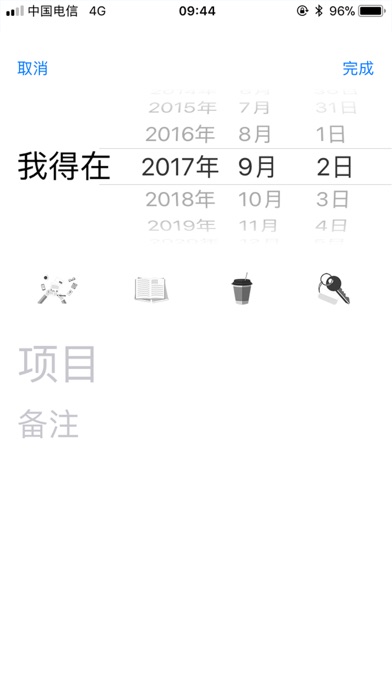Done! app for iPhone and iPad
Developer: Jiajun Shi
First release : 07 Sep 2017
App size: 23.65 Mb
* Today - To-do items that have expired and that day, do it all at once.
** Timing Reminder: You can set a timed reminder for Todays to-do list and quickly complete it in the notification. Double-click a "Today" item, select the reminder time; after receiving the reminder, you can quickly complete or reminded again after 10 minutes.
* To-do - the default work / study / fun / daily four categories, efficient and well-organized program from the start.
* Routine - stick to your habits to complete the perfect record.
** Timing Clock: You can time the items you need in “Routine”. There is no limit to the number of times per day, and you can see your total time. The number of your clocked days increases only when you click “Clock” or “Timing” button for the first time everyday.
* Wish - the default travel / want to buy / food / reading / other five categories, eating and drinking can also be the ideal of life, right?
Tips:
* Use 3D Touch on app icon to quickly create new items
* Slide left and click on the menu to manipulate the item. If it is to complete a project or to clock a Routine, it is easier to slide the item to the left
* A red "!!!" indicates that the event has expired. You ought to do your best.
* You can add Done! to the widget. The widget will randomly display an unfinished todays to-do list, you can click “Done!” to quickly operate
If you encounter a major bug or have some suggestions, comments, you can contact me by mail:
[email protected]